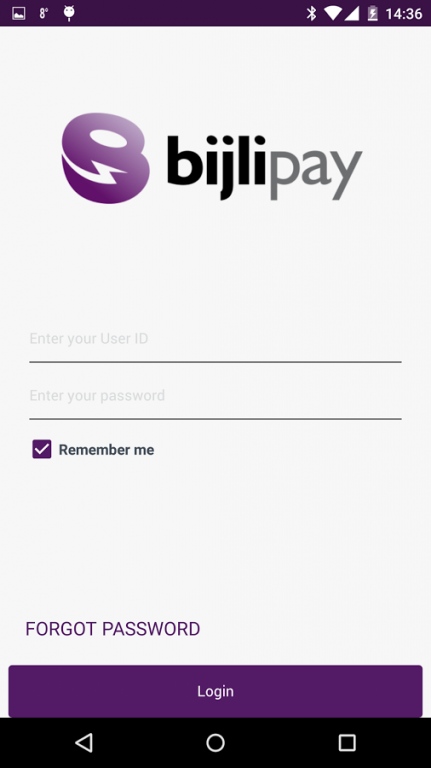bijlipay 2.1.2
Free Version
Publisher Description
Bijlipay Mobile POS
Grow your business! Accept card payments on the go with Bijlipay mPOS!
How to get started?
Bijlipay mPOS is designed to equip any kind of business, like retail outlets, restaurants, out- of-home entrepreneurs,
professionals or delivery-model businesses to accept card payments anywhere in a smart and easy way.
You can now start accepting card payments by simply downloading the application and pairing it to the Bijlipay mPOS device.
Bijlipay is a leading mPOS solution provider equipping thousands of merchants across India in partnership one of the country's most trusted public sector banks. Our android solution developed by Wirecard, is a robust and adroit to ensure secure, reliable and quick payments at your convenience anywhere.
Device Benefits
• Wireless & pocket size
• No need for a separate SIM
• Simple 3 step process to transact
• Highly secure software, RBI and EMV2 compliant
Service benefits
• Money transferred to your preferred bank account a day after transaction
• Real time report of your transactions
• No fuss over paper receipts and day closure
• Automated monthly statements
For more information.
To get your device email to sales@bijlipay.co.in or call Toll free no. 1800 2744 300
About bijlipay
bijlipay is a free app for Android published in the Accounting & Finance list of apps, part of Business.
The company that develops bijlipay is Wirecard Technologies GmbH. The latest version released by its developer is 2.1.2. This app was rated by 10 users of our site and has an average rating of 4.8.
To install bijlipay on your Android device, just click the green Continue To App button above to start the installation process. The app is listed on our website since 2018-08-24 and was downloaded 602 times. We have already checked if the download link is safe, however for your own protection we recommend that you scan the downloaded app with your antivirus. Your antivirus may detect the bijlipay as malware as malware if the download link to de.wirecard.accept.Bijlipay is broken.
How to install bijlipay on your Android device:
- Click on the Continue To App button on our website. This will redirect you to Google Play.
- Once the bijlipay is shown in the Google Play listing of your Android device, you can start its download and installation. Tap on the Install button located below the search bar and to the right of the app icon.
- A pop-up window with the permissions required by bijlipay will be shown. Click on Accept to continue the process.
- bijlipay will be downloaded onto your device, displaying a progress. Once the download completes, the installation will start and you'll get a notification after the installation is finished.